Picture this: you wake up, check analytics, and realize you could have published three useful posts overnight, if only your process were automated. Website owners, SEO companies, content marketers, and digital marketing agencies are asking the same thing: how do we scale reliably without sacrificing quality? Getting started with AI content generation is the quickest way to answer that question, when done with guardrails and a plan.
Quick note: Day 14 for an early stage content plan is often the moment you move from experiments to repeatable systems. Keep that in mind as you read on.
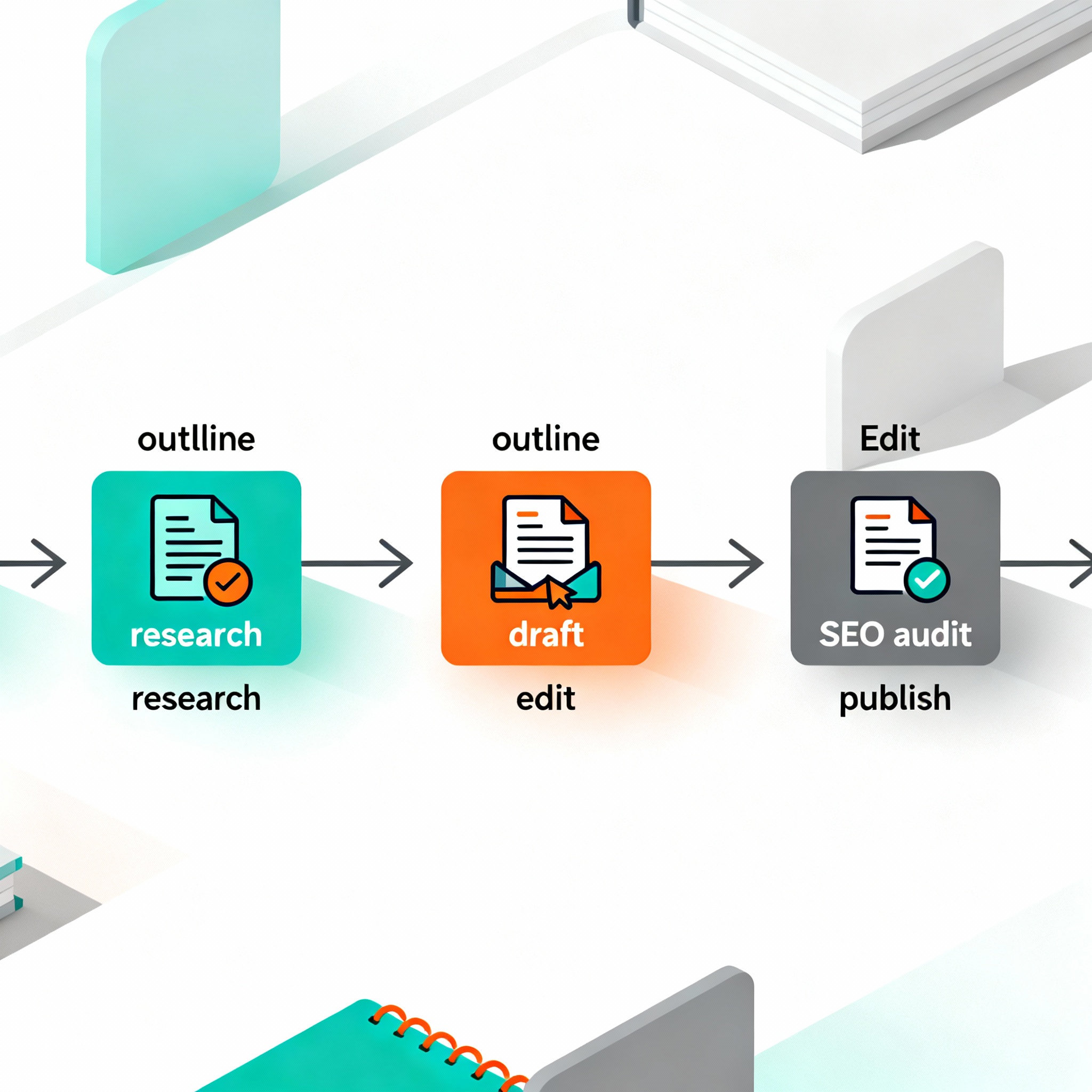
Getting Started With AI Content Generation: A 30-Day Plan
This 30-day plan is built for teams that need results, not theory. Follow it to move from curiosity to a production-capable pipeline.
- Days 1 to 3, Foundations
- Define primary content goals: traffic, leads, or thought leadership. Pick 3 target topics.
- Choose one AI provider and read its safety and usage docs. See OpenAI safety recommendations for practical guardrails. OpenAI Safety Best Practices
- Days 4 to 7, Pilot Content
- Generate 3 outlines using prompts, then write first drafts with AI. Keep drafts as editable Google Docs or in your CMS as drafts.
- Human edit every draft. Measure time saved and quality issues.
- Days 8 to 14, Process and Roles
- Assign roles: Prompt Engineer, Editor, SEO Lead, and Publisher.
- Create templates for briefs and prompts, document them in a shared repo.
- At Day 14, decide which workflows will be automated and which require human review.
- Days 15 to 21, SEO and Format Optimization
- Add structured data where relevant, create concise 40 to 60 word answer blocks for AI and voice results. For guidance on evolving search signals and AI Overviews, consult Google Search Central updates. Google Search Central updates on AI features
- Days 22 to 30, Scale Safely
- Automate a content calendar, set QA checks, integrate moderation or fact-checking tools. Track AI visibility metrics alongside classic SEO KPIs.
Actionable takeaway: start small, measure, then scale. You do not publish everything the model returns. You publish what you verified.
Tools and Workflows (Where to Automate First)
Here are practical automation steps and example tools, sorted by impact.
Automate Research and Topic Discovery
- Use AI to generate content briefs, meta descriptions, and long-tail keyword lists. Pair AI outputs with human validation.
- For market-level adoption numbers and trends, HubSpot and industry reports are useful references. HubSpot marketing trends summary
Automate Drafting and Draft Expansion
- Use model prompts to create first drafts and section expansions. Always mark drafts for human editing and add an editorial checklist.
Automate Publishing and Internal Linking
- WordPress plugins can automate parts of the workflow, but treat fully automatic publishing with caution. Examples of plugins that integrate AI features include AIWU and RepublishAI. AIWU plugin page, RepublishAI on WordPress
How Website Owners, SEO Companies, and Agencies Use AI
Here are real, practical ways teams are using AI today. You will recognize the patterns quickly.
- Blogging at scale, with human-in-the-loop editing to maintain brand voice.
- Keyword research automation, clustering and topic modeling to build content hubs.
- Repurposing long posts into social snippets, email subject lines, or video scripts.
A lot of agencies treat AI as a multiplier: ideas, outlines, and first drafts come from models, while strategy, distribution, and quality control stay human. That balance is key because search engines reward helpfulness and oversight, not mass-produced text. Google's updated policies make clear that automation is fine when the content is useful and not intended to manipulate rankings. Google spam policies and guidance on scaled automation
SEO, AEO and GEO: What to Optimize for Now
Here is how to think about SEO in an era of hybrid search:
- SEO remains foundational: site speed, technical health, and authoritative content.
- AEO, Answer Engine Optimization, focuses on crafting concise, machine-readable answer blocks that AI systems can cite.
- GEO, Generative Engine Optimization, is about structuring evidence, citations, and entity-rich content so generative systems can use it as source material.
Practical steps:
- Add FAQ, HowTo, and relevant schema markup.
- Structure articles with clear, labeled answer blocks under headings.
- Produce evidence tables, citations, and authority signals so AI engines can confidently cite your content. For strategic context on AEO and GEO, see this practical overview. AEO vs GEO explained
WordPress Automations, Plugins, and Cautions
If you run WordPress, there are many plugins that speed up AI-driven workflows: content drafting, auto-tagging, internal linking, and bulk publishing. Examples include AIWU, RepublishAI, and Arvow. AIWU plugin, RepublishAI, Arvow / Journalist AI
Important caution: automated bulk publishing without human oversight can trigger search quality problems if the content is low value. Google’s spam guidance highlights that automation used to manipulate rankings or publish low-value pages at scale may be treated as abusive. Keep editorial review as a non-negotiable step. Google guidance on automated content and spam
Quality Control, Governance, and Safety
You need policies. Here are practical governance items to implement right away:
- Moderation and fact-checking: run AI outputs through a moderation API or a human fact-checker. OpenAI and other providers offer moderation tooling for this purpose. OpenAI Moderation and safety docs
- Attribution and transparency: disclose when AI was used, especially for content that impacts decisions or public-facing claims. Consider using AI Usage Cards or an internal log of AI-assisted pieces. AI Usage Cards research and framework
- Version control and prompts: store prompt templates and model versions so you can reproduce good outputs and troubleshoot bad ones.
- Red-team periodically to find hallucinations, bias, or prompt injection risks before content goes live.
Measuring Success: What Metrics Matter
Track both traditional SEO metrics and new AI-specific KPIs:
- Organic sessions, time on page, and conversion rate
- AI citation rate, snippet inclusion rate, and generative answer impressions
- Time-to-publish, human edit time saved, and content QA defect rate
Tools and vendors are already offering AI-visibility metrics. If you do nothing else, add a simple manual check each month to sample AI-generated posts for quality and ranking signals.
Real Example: A Small Agency Story
We worked with a small agency that used AI to generate 4 weekly draft posts. After a 2-week pilot they:
- reduced drafting time by 60 percent,
- kept editorial oversight and a two-step fact-check,
- improved lead form conversions by 18 percent after optimizing headlines and CTAs.
Here is the practical lesson: AI multiplied output, humans multiplied value. The agency invested Day 14 in process improvements and that single decision turned their pilot into a reliable service offering.
Final Checklist Before You Publish Anything Generated by AI
- Is the content accurate and verifiable?
- Does it align with your brand voice and legal guidelines?
- Has an editor reviewed the piece for facts and tone?
- Is the content structured for both humans and machines, with schema and clear answer blocks?
- Have you implemented moderation or safety checks where necessary?
Conclusion and Next Steps
Here is the thing, AI is a productivity multiplier when you treat it like a teammate, not a shortcut. Start with a 30-day plan, protect your editorial standards, and measure both classic SEO KPIs and AI visibility signals. If you want a template for Day 14 process checks or a prompt library to get started, say the word and I will share a ready-to-use pack.


