Picture this: you are awake at 2 AM staring at an empty editorial calendar, a new client is asking for 12 blog posts next quarter, and your team is three people short. That was us on Day 1, learning the hard way. The good news is you do not have to rebuild content operations from scratch, you can scale with smart automation. In this guide I show how Ai Content Automation For Agencies can automate blogging, keyword research, publishing, and reporting so website owners, SEO teams, content marketers, and digital marketing agencies win back time and deliver consistent value.
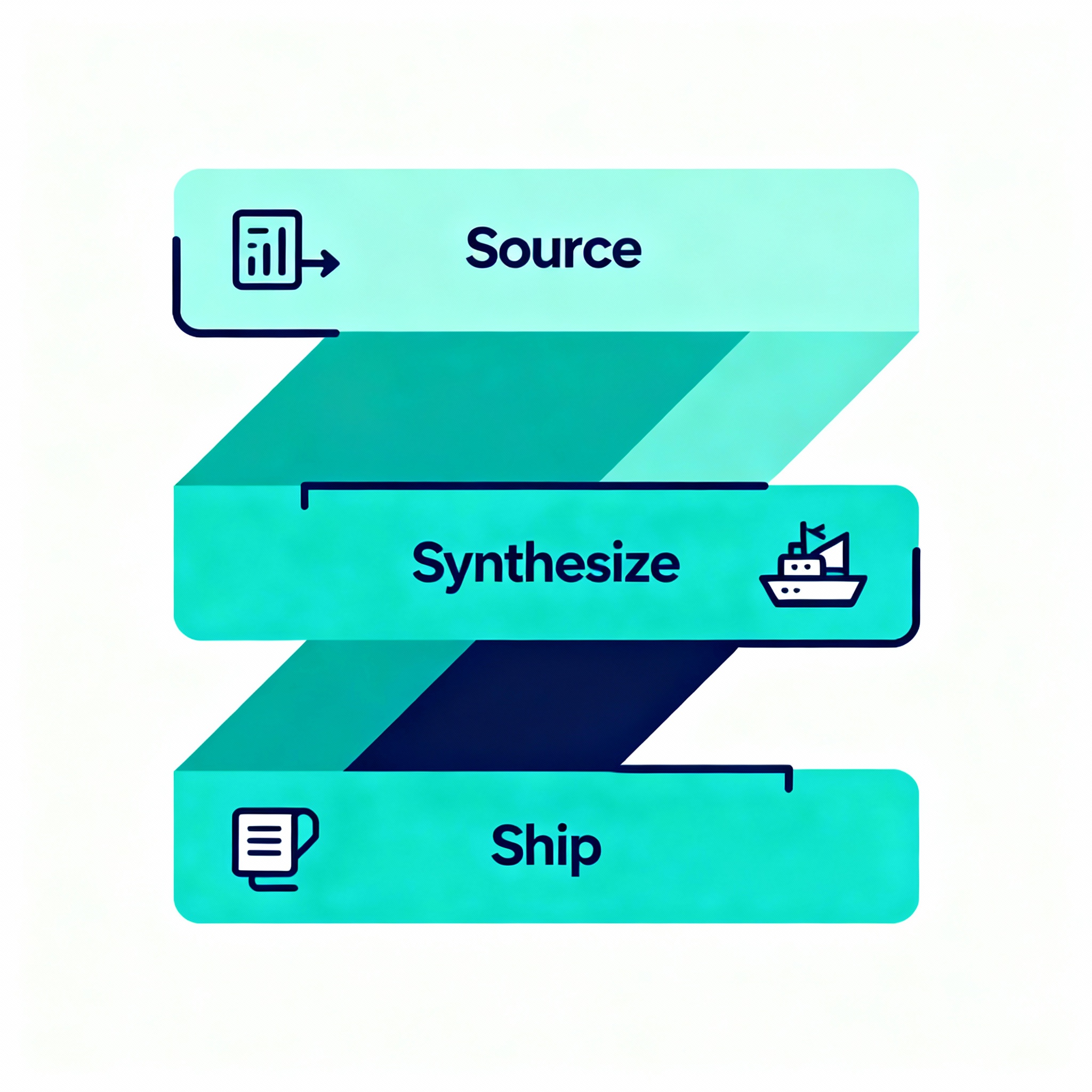
Ai Content Automation For Agencies: A Practical Playbook
Here is the thing, automation is not about replacing writers, it is about removing boring, repeatable tasks so your strategists and creatives can focus on higher value work. Below are the strategic reasons to adopt automation, then tactical, step-by-step workflows you can implement today.
Why automate content now
- Speed and consistency. Tools let you produce more content without proportionally increasing headcount. See HubSpot’s findings on marketer AI adoption and productivity gains.
- Better data driven decisions. Automations let you loop keyword research, performance data, and user signals back into the content pipeline without manual exports.
- Future visibility in AI-powered discovery. Answer engines and generative search behave differently than classic search, so structuring content for retrieval is essential. For a good primer on AEO, check this overview.
Key reading and context: Google’s guidance on AI-generated content and automation, HubSpot’s AI Trends for Marketers report, and an industry-level introduction to Answer Engine Optimization from Answer Engine Journal.
Quick takeaway: use automation to amplify human expertise, not to mass-produce low-quality pages. Google explicitly says AI is allowed when content is created to help people, not to manipulate rankings.

Core automation workflows every agency should build
Below are practical, tested workflows you can set up this week. Each workflow lists the goal, tools, and a step-by-step implementation.
1) Topic discovery and keyword funnel
Goal: turn raw data into prioritized article briefs.
How to do it:
- Sources: Google Search Console, Ahrefs or Semrush exports, internal support tickets, customer interviews.
- Automation: daily or weekly data pulls into a central sheet or database. Use Zapier or native APIs to sync new queries into a backlog. See examples at Zapier’s WordPress automation guide.
- Output: a ranked content backlog with search intent, difficulty score, and mapped buyer stage.
Why it works: it removes manual scraping and keeps your content calendar tied to account-level signals.
Tools and links: Zapier automations for WordPress and apps, plus your SEO tool of choice for volume and difficulty metrics.
2) AI-assisted briefs and outlines
Goal: save researcher hours by auto-generating structured briefs.
How to do it:
- Pull the keyword and top 10 ranking URLs.
- Use a prompt template to generate a short brief: target audience, angle, 6-section outline, suggested H2s, and target CTA.
- Send the brief to a human editor for 3-minute validation before draft generation.
Pro tip: always require a human-in-the-loop approval step, editors correct hallucinations and add brand voice.
3) Draft generation, revision, and SEO optimization
Goal: get publish-ready drafts that match brand tone and SEO requirements.
How to do it:
- Use an agency-wide prompt library and fine-tuned templates to generate first drafts.
- Integrate with WordPress via API or use plugins like Rank Math’s Content AI to optimize meta, structure, and schema automatically.
- Route drafts to writers/editors for enrichment and factual checking before scheduling.
Tools and links: Rank Math Content AI for in-editor optimization and Yoast’s llms.txt approach for helping LLMs understand your site.
4) Publishing, syndication, and social automation
Goal: publish once, distribute everywhere with tracking.
How to do it:
- Use automated rules to push content from CMS to social schedulers, newsletter platforms, and repurposing queues.
- Auto-generate social captions, image alt text, and summary blurbs from the approved draft.
- Tag and track UTM parameters automatically so you can measure performance.
Tools: Zapier, native CMS webhooks, Buffer or Hootsuite for distribution.
5) Reporting loop and continuous optimization
Goal: close the loop so every published piece improves the next one.
How to do it:
- Automate weekly pulls of page performance from GA4 and Search Console into a central dashboard.
- Trigger content refresh workflows for pages losing impressions or CTR.
- Use automated A/B headline or meta tests where feasible.
Why this matters: the content factory is only valuable when you learn and iterate at scale.
SEO, AEO, and GEO: when to use each and how they work together
- SEO: classic organic strategy focused on ranking signals, backlinks, and CTR. Keep doing this.
- AEO: optimize for direct answers, structured responses, and featured snippet formats so AI assistants can cite your content. Read more on Answer Engine Journal.
- GEO: a newer framing, Generative Engine Optimization, focuses on being retrievable and citable by LLM-based tools and agents.
Blend them. Use long-form, authoritative content to build topical depth for SEO, then extract concise, structured snippets and FAQs for AEO and GEO. This multi-format approach gives you both clicks and citations.
Key reading: An AEO primer and Google’s Gen AI guidance on how to label and present AI-assisted content when appropriate.
Governance, quality and Google’s expectations
Here’s the simple standard: publish for people first. Google’s team explains that automated content is allowed when it aims to help users, and that automation used to manipulate rankings violates their spam policies. Be transparent, add author context, and run factual checks. See Google’s developer guidance for more detail.
Link: Google Search Central on AI content and automation.
Plugins, platforms, and tools that make agency automation real
- Content AI in SEO plugins: Rank Math Content AI speeds in-editor SEO work.
- Workflow automation: Zapier’s WordPress automations to stitch internal tools together.
- Editorial ops: Airtable or Notion databases, connected via APIs to your CMS and reporting stack.
- Search visibility and tracking: Google Search Console and GA4 for performance signals and automated triggers.
- LLM-aware signals: adopt formats that help models retrieve and cite your content, like clear FAQs, structured lists, and authoritative citations. Yoast’s llms.txt announcement is an example of tools beginning to help sites be discovered by LLMs.
Sample Day 1 plan for an early stage agency
- Week 1: Build a simple backlog pipe. Automate daily keyword and query pulls into a Google Sheet and tag by intent.
- Week 2: Create 10 validated briefs through AI templates, have an editor review each brief.
- Week 3: Turn 6 briefs into drafts, run them through in-editor SEO tool, and publish 2 with scheduled distribution.
- Week 4: Set up a dashboard for impressions and engagement, and schedule your first content refresh for underperforming posts.
Small wins compound fast. Start with one repeatable pipeline and expand.
Objections and real talk
- "AI will replace our writers." Not if you structure roles properly. Use AI for research, drafts, and repetitive tasks. Keep your senior writers doing strategy, interviews, and final crafting.
- "Won’t Google penalize AI content?" No, when content helps people and follows quality standards. Review Google’s guidance and document your editorial process.
- "This sounds complicated." Start small. Automate one task, measure results, then scale.
Actionable checklist to get started this week
- Automate keyword and query exports into a shared backlog.
- Create a single prompt template for briefs and a validation checklist for editors.
- Integrate your CMS with a scheduler for social and newsletter distribution.
- Implement automated reporting for impressions, CTR, and time on page.
- Add one human approval gate for every AI-generated draft.
Conclusion and next steps
Automation is not a magic bullet, but when done right it scales quality and protects margin. For website owners, SEO companies, content marketers, and digital marketing agencies the opportunity is clear: move repetitive tasks to automation, keep strategy and quality human, and optimize for both clicks and citations across search and AI discovery.
Want a simple template to run your first 30-day automation sprint? I can send a downloadable checklist and example Zapier flows you can adapt to your stack. Tell me what CMS and SEO tools you use and I will tailor it.

